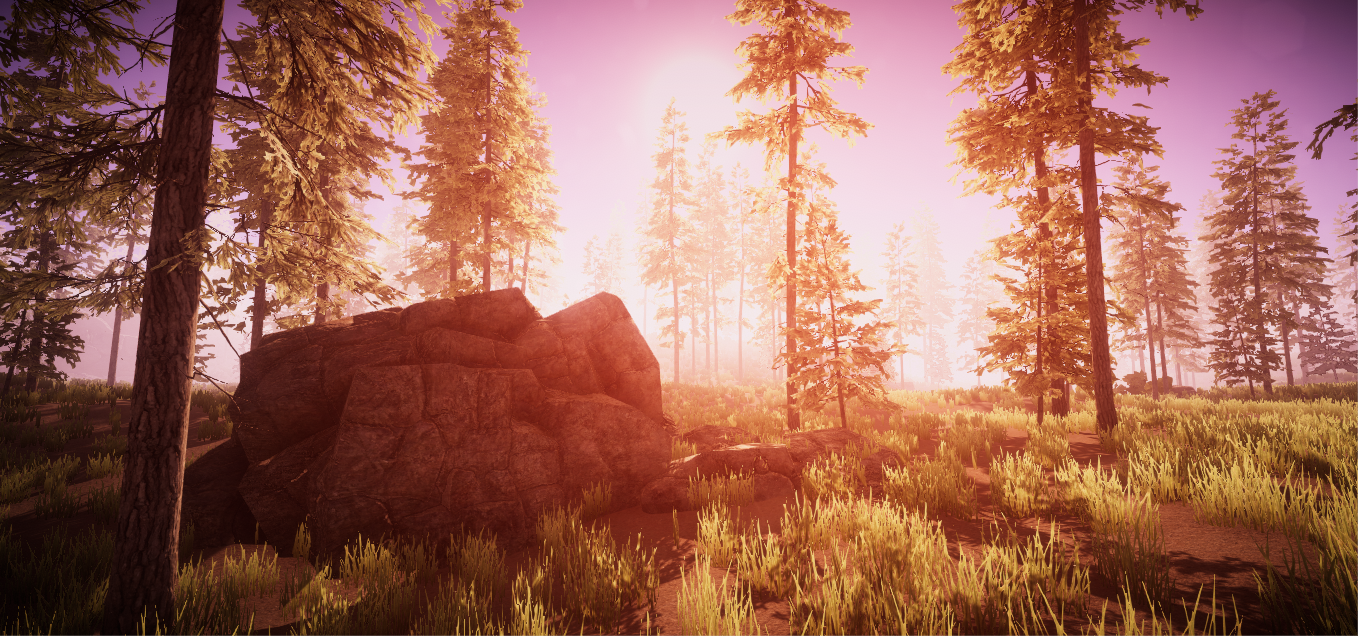
STUNNING Nature Forest Environment
A downloadable Forest for Windows, macOS, Linux, and Android
This is a Forest Environment. With beautiful scenery, this package also comes with multiple prefabs to help you extend the level. This also comes with wind that affects the trees and grass. I hope you enjoy! Please leave comments below.
This was specifically designed to accommodate a standard game level (3D) and comes with an FPS controller for you to explore the Forest. Everything is customizable, and the rocks are part of a complete LOD system from the Unity Asset Store. Please leave comments! And enjoy!
THIS PACKAGE IS SPECIFICALLY FOR UNITY USERS! (I used version 2019.2.9f1).
Want me to write code for your game? You can contact me on Discord with the name "AstraGamesStudios#5116" or, via email, at: AstraStudios@outlook.com
Purchase
In order to download this Forest you must purchase it at or above the minimum price of $8.99 USD. You will get access to the following files:









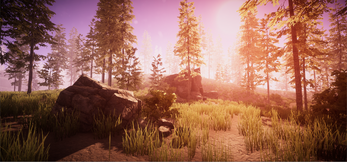
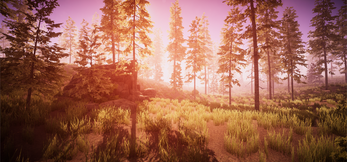
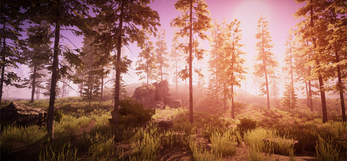
Comments
Log in with itch.io to leave a comment.
DO NOT BUY IF YOU ARE USING URP!!
I thought I could add this to an existing project that uses URP using Unity 6, but is pretty much impossible because you have to manually rewrite the Custom Tree Importer shaders.
Thank you for the giveaway, wish your mom happy birthday from us as well :D (this sounds bad)
Glad to help! Hahaha 😂 thank you, I will!
Can I use this in godot
You can import the files after converting them but, unfortunately, I don't think the scene itself will transfer over from Unity.
FOR ANYONE IN 2024:
You can use it in Unity 2022.3, But there are some scripts you gotta fix before you hit playmode bc GUI is no longer a thing, here are the fixed scripts (NOTE: You will have to exit safe mode to install TMPro):
using System.Collections;
using System.Collections.Generic;
using UnityEngine;
using UnityEngine.UI; // Use UnityEngine.UI for UI components
using UnityEngine.SceneManagement; // Required for SceneManager
using UnityStandardAssets.CrossPlatformInput; // Ensure you have the correct namespace
[RequireComponent(typeof(Image))] // Correct type
public class ForcedReset : MonoBehaviour
{
private void Update()
{
// if we have forced a reset ...
if (CrossPlatformInputManager.GetButtonDown("ResetObject"))
{
//... reload the scene
SceneManager.LoadScene(SceneManager.GetActiveScene().name); // Use GetActiveScene() for current scene
}
}
}
using System.Collections;
using System.Collections.Generic;
using UnityEngine;
using UnityEngine.UI;
using TMPro;
namespace UnityStandardAssets.Utility
{
public class SimpleActivatorMenu : MonoBehaviour
{
// An incredibly simple menu which, when given references
// to gameobjects in the scene
public TextMeshProUGUI camSwitchButton;
public GameObject[] objects;
private int m_CurrentActiveObject;
private void OnEnable()
{
// active object starts from first in array
m_CurrentActiveObject = 0;
camSwitchButton.text = objects[m_CurrentActiveObject].name;
}
public void NextCamera()
{
int nextactiveobject = m_CurrentActiveObject + 1 >= objects.Length ? 0 : m_CurrentActiveObject + 1;
for (int i = 0; i < objects.Length; i++)
{
objects[i].SetActive(i == nextactiveobject);
}
m_CurrentActiveObject = nextactiveobject;
camSwitchButton.text = objects[m_CurrentActiveObject].name;
}
}
}
Hope this is helpful :)
Hello Della Cerra Development! Thank you so much for taking the time to not only report a problem but also provide a fix. I really appreciate that! I believe your post will help a lot of people.
My pleasure! I'm happy to know that people will be able to get some help from my post
I really appreciate the effort you put into the pack, it's amazing! I suck at making trees so this is a huge help for me. Least I could do is help others :)
Thank you! I am so glad to hear you have been able to use it! With all the help and support I have received from others, it is the least I could do.
Are there any games or assets you want to go on sale next?
I'm actually rather hoping for the clouds, they look so cool!
Sure thing! I'll run a sale on that when this sale is over 👍
Nice! Thanks!
Astra, what assets you used to make this, and do this work in Unity 2018?
Hey there! the trees and grass i think where default from unity and the rocks i got for free off the asset store here: https://assetstore.unity.com/packages/3d/props/exterior/rock-and-boulders-2-6947
I would imagine it would work in unity 2018, but you would just have to test it to be sure. I made this in unity 2019.2.9f1 but most any unity version will be compatible.
idk how to import the package to unity. can someone help please
you can drag and drop the .unitypackage file into your unity project... it will load and show a pop-up window where you can select what you want to import into your project. just select "all" and then "import". hope this helps! let me know if you have any more questions!
thanks a lot. love the scene. keep up the good work bro.
Thanks man!
Is it in URP, HDRP, or Built-In RP???
I think i made this using the Built-In render pipeline ... but it is really easy to switch to URP if that is what you are wanting
Wow I love this environment! thanks!
I have also DM you on Discord!
Can i use it for academic work?
Certainly! This is free to use for anything you are doing! (commercial, non-commercial, educational, etc.)Hope it goes well for you! 😎
Posso usá-lo para trabalhos acadêmicos ?